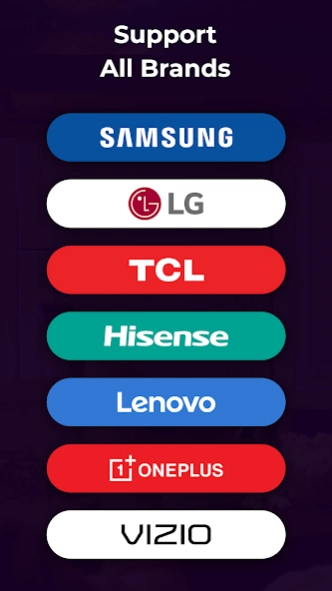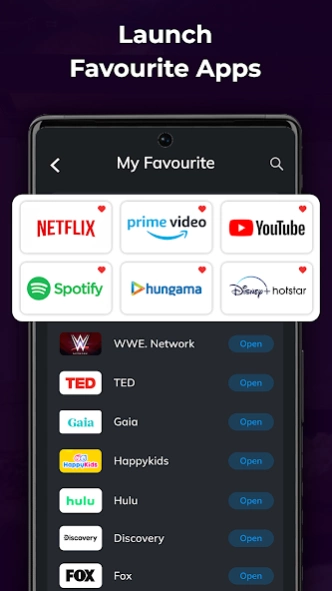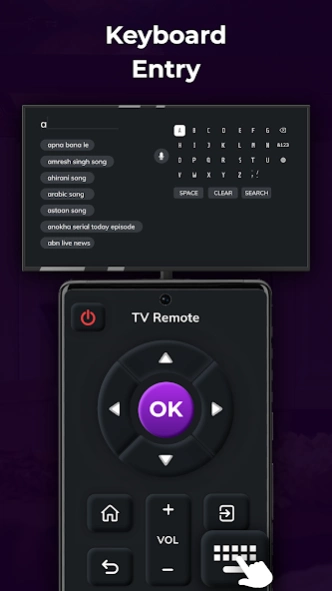Smart TV: Universal TV Remote 3.0
Free Version
Publisher Description
Smart TV: Universal TV Remote - Connect Smart TV with Universal TV Remote Control, Access Channel & Stream Movie
Control your Smart TV with Universal TV remote
Is your TV remote lost?
Worry not, this Universal TV Remote Control app is for your Smart TV. One TV Remote app for All Smart TV, say goodbye to the frantic search for your lost TV remote! This app transforms your smartphone into a smart TV remote, easy-to-use, and adaptable remote control for your Smart TV. Experience the simplicity and convenience of controlling your TV wirelessly via WiFi.
TV Remote app puts you in charge of virtually any smart TV with just a tap or swipe on your smartphone. Universal TV remote’s intuitive interface is thoughtfully designed to ensure a smooth, comfortable viewing experience. Whether you're adjusting the volume, or exploring your favorite streaming apps, TV Remote streamlines your interactions with your Smart TV.
Key features of Universal TV remote:
1) Connects with All Smart TV brands
2) Automatically scans for Smart TVs
3) Similar TV remote buttons functionality
4) Shortcuts to TV channels like youtube, zeetv, netflix etc.
5) TV remote tapping Vibration control
The Universal TV Remote Control app is compatible with various brands, including Samsung, LG, Roku, and Amazon's Fire TV but is not limited to these Brands. Its intuitive design outshines the traditional TV remote controls, ensuring ease of Smart TV navigation for users, even those unfamiliar with the app.
How is our Universal TV Remote better than a Traditional TV remote control?
✅Universal TV remote’s Compatibility: TV Remote works harmoniously with all smart TV models from all major brands. You can enjoy seamless control no matter which brand of TV you own.
✅Seamless Navigation: Thanks to our user-friendly interface, adjusting the volume, muting your Smart TV, and navigating your TV's menu is simpler than ever. Plus, with our one-tap sleep feature, you can turn off your Smart TV instantly. It’s a tv remote universal control for all tvs.
✅Custom Shortcuts: Create shortcuts for your favorite TV apps/ channels right on the home screen of the smart TV Remote app. With our shortcuts feature, you can navigate to your preferred apps swiftly and effortlessly.
✅Streaming App Control: Seamless control over popular streaming apps like Netflix, Amazon Prime Video, Spotify, and many more. Enjoy your favorite content with the convenience of a single TV remote.
✅Quick TV Connect: With TV Remote, you can connect to your Smart TV within seconds using Wi-Fi. Setup is quick, easy, and user-friendly.
✅Multi-Language Support: TV Remote is a truly global app, offering support in 16 languages from around the world.
✅Universal TV Remote is your ticket to a simpler, smarter, and more enjoyable TV viewing experience. Say goodbye to the clutter and confusion of multiple remotes and embrace the ease of having all your controls in one place.
NOTE: To use the TV Remote app, your smartphone and TV must be connected to the same local WiFi network.
Join the TV Remote family today for a superior TV experience!
Please reach out to us at support@q4umobileapps.com for any feedback or suggestion
Privacy Policy - https://q4umobileapps.com/privacy-policy.php
Terms of Use - https://q4umobileapps.com/terms.php
EULA - https://q4umobileapps.com/eula.php
About Smart TV: Universal TV Remote
Smart TV: Universal TV Remote is a free app for Android published in the System Maintenance list of apps, part of System Utilities.
The company that develops Smart TV: Universal TV Remote is Q4U Mobile Apps. The latest version released by its developer is 3.0.
To install Smart TV: Universal TV Remote on your Android device, just click the green Continue To App button above to start the installation process. The app is listed on our website since 2024-03-21 and was downloaded 1 times. We have already checked if the download link is safe, however for your own protection we recommend that you scan the downloaded app with your antivirus. Your antivirus may detect the Smart TV: Universal TV Remote as malware as malware if the download link to com.q4u.remotecontroller.universaltvremote.dishtvremote.firetv.tv.controller.rokuremote is broken.
How to install Smart TV: Universal TV Remote on your Android device:
- Click on the Continue To App button on our website. This will redirect you to Google Play.
- Once the Smart TV: Universal TV Remote is shown in the Google Play listing of your Android device, you can start its download and installation. Tap on the Install button located below the search bar and to the right of the app icon.
- A pop-up window with the permissions required by Smart TV: Universal TV Remote will be shown. Click on Accept to continue the process.
- Smart TV: Universal TV Remote will be downloaded onto your device, displaying a progress. Once the download completes, the installation will start and you'll get a notification after the installation is finished.